10 Signs of a Failing Motherboard: Think of a motherboard like the brain of a computer. It’s the main part that makes everything inside the computer work together. But, just like any important thing, motherboards can get old and stop working well. When this happens, it can cause lots of problems in the computer, like losing files and making you feel annoyed.
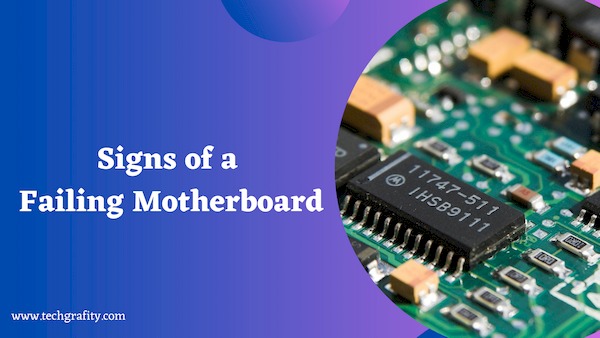
Knowing how to tell if a motherboard is having problems is really important. In this blog post will tell you about 10 big signs of a failing motherboard, so you can fix it quickly and keep your computer happy.
Let’s have a look at signs of motherboard failing.
10 Signs of a Failing Motherboard
1. Frequent and Unpredictable Crashes:
Imagine your computer as a puzzle, and the motherboard is like its main piece. If this piece is having problems, your computer might act strange. One sign of this is if your computer keeps stopping, freezing, or restarting without warning. It’s like your computer suddenly forgetting what it’s doing.
This can happen when the motherboard has trouble managing how the computer’s parts work together. These crashes can be really frustrating and show that the motherboard might need help
2. Boot Failures:
Turning on your computer, but the screen stays dark or shows strange messages. This is called a boot failure – the computer can’t start up and work like it should. This usually happens because the motherboard, which is like the conductor of a computer orchestra, is having problems. Instead of everything working together smoothly, there’s a problem, and your computer can’t start up properly. It’s like a hiccup that shows something might be wrong with the motherboard.
3. USB and Peripheral Problems:
Think of the motherboard as the main hub of a computer that connects everything. But when the motherboard is not doing well, it can mess up this connection. It might show up as problems with things you plug into the computer, like USB ports and devices such as mice and keyboards.
These things might not work like they should – they could act weird, stop working sometimes, or not work at all. This happens because the motherboard might be having trouble sending power or information to these things.
4. Diminished Performance:
A computer works well when its parts, led by the motherboard, work together. But when the motherboard isn’t doing great, the whole computer can slow down. It might take a long time for things to happen – like when you click on something and it’s slow to open. This could be because the motherboard isn’t giving the parts enough resources to work quickly. This doesn’t just make things annoying; it can also make it hard to get things done on the computer
5. Overheating Issues:
Imagine your computer is like a person, and the motherboard is like the person’s body thermometer. When the motherboard is working fine, it can keep everything at a good temperature. But if the motherboard is having problems, it might not be able to control the temperature sensors well.
This can lead to the computer getting really, really hot. When it gets too hot, it’s like the person having a fever – not good for the body (motherboard) and also risky for the other important parts inside the computer.
6. Unexplained Hardware Failures:
Think of a computer as a team, and the motherboard is like the captain that makes everyone work together. But when the motherboard is not doing well, it can cause problems for everyone. This can lead to things like the memory, pictures card, and storage drives not working right.
They might act strangely or even stop working completely. This usually happens when the motherboard is having trouble, and it’s a sign that it might need fixing.
7. Distorted Audio and Video Output:
Think of the motherboard as a big helper for both pictures and sounds in your computer. But when it’s not working well, it can make pictures and sounds look and sound strange. This might mean that your screen shows weird colors or shapes, or the pictures don’t look good.
Also, you might hear strange noises from the speakers. These problems with how things look and sound can happen because the motherboard isn’t doing its job properly.
8. Inconsistent BIOS Settings:
The BIOS (Basic Input/output System) is the gateway to a computer’s essential functions, serving as the interface between hardware and software. Imagine the BIOS as the computer’s control center that talks to the parts and the software.
But if the motherboard isn’t working well, it might mess up the BIOS settings. This can lead to things like the computer’s time being wrong, the order in which it starts up changing, and how the parts work together getting mixed up. These changes can happen for no clear reason, showing that the motherboard might be having problems and making the computer not work right
9. Memory Errors:
Sometimes computers can have trouble with their memory, like forgetting things. This can make the computer stop suddenly or show a blue screen that’s not good.
These memory problems happen when the motherboard can’t handle the computer’s memory well. It’s like the motherboard is having a hard time making sure the memory works right, and this can cause problems that make the computer not work smoothly
10. No Power or Power Surges:
A really bad sign that the motherboard might be broken is when the computer doesn’t turn on at all. It’s like the computer is sleeping and won’t wake up. The motherboard usually helps give power to the computer’s parts, but if it’s not working well, it might not do that anymore.
On the other hand, the motherboard might also make the computer suddenly get too much power, like a big burst. This can happen because the motherboard can’t control the power like it should. This can be really bad for the parts inside the computer.
Conclusion:
In the world of computers, the motherboard is like the conductor of a band, making everything work together nicely. The signs of a motherboard not working well might be hard to notice, but they can cause big problems for the whole computer.
Knowing these signs, like crashes, computer not starting, strange things with devices, computer getting slower, and other issues, can help you do something about it. If the motherboard is not okay, it can break things, make the computer stop, and even mess up your work.
If you see any of these signs of a failing motherboard, it’s a good idea to ask experts for help. They can check what’s wrong, see how bad it is, and suggest ways to fix it. This way, your computer can stay strong, work well, and keep your stuff safe.